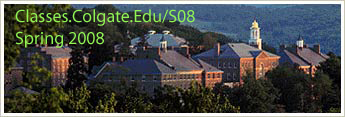 Classes.Colgate.Edu
Classes.Colgate.Edu
Spring 2008
Geology 220
Volcanology
Professor Harpp & Sarah Kunze
Sarah's contact info:
email: skunze@mail.colgate.edu
office: 4th floor ITS Suite
phone: 228-6791
Discussion of Web Portfolio and reviewing Examples from past years
Workshop Goals
- Students will learn how to access and navigate the site in FrontPage
-
Students will learn how to edit template and create new pages
-
Students will upload documents, graphics, files to their web spaces
- Students will create links to their documents.
Here is the path to your webspace:
http://classes.colgate.edu/S08/GEOL220/username
FrontPage Help: Click here for Microsoft's FrontPage Help, a very useful site.
Free Backgrounds: Click here for free background textures
Other Free Web graphics: Click here for more freeware graphics, buttons, etc.
Helpful Hints:
- To link to an included page: click on Insert > Web Component > Included Content > Page and then navigate to the page you created that you want to be placed into the table cell.
- To create new pages, simply copy an existing page, paste into the folder view and then rename. Create a link on your menu page and link to the newly created page.
- Stretch background images instead of tiling - after adding background picture, right-click Table Properties > Style > Format > Border > Shading Tab > select No Repeat option next to Repeat.